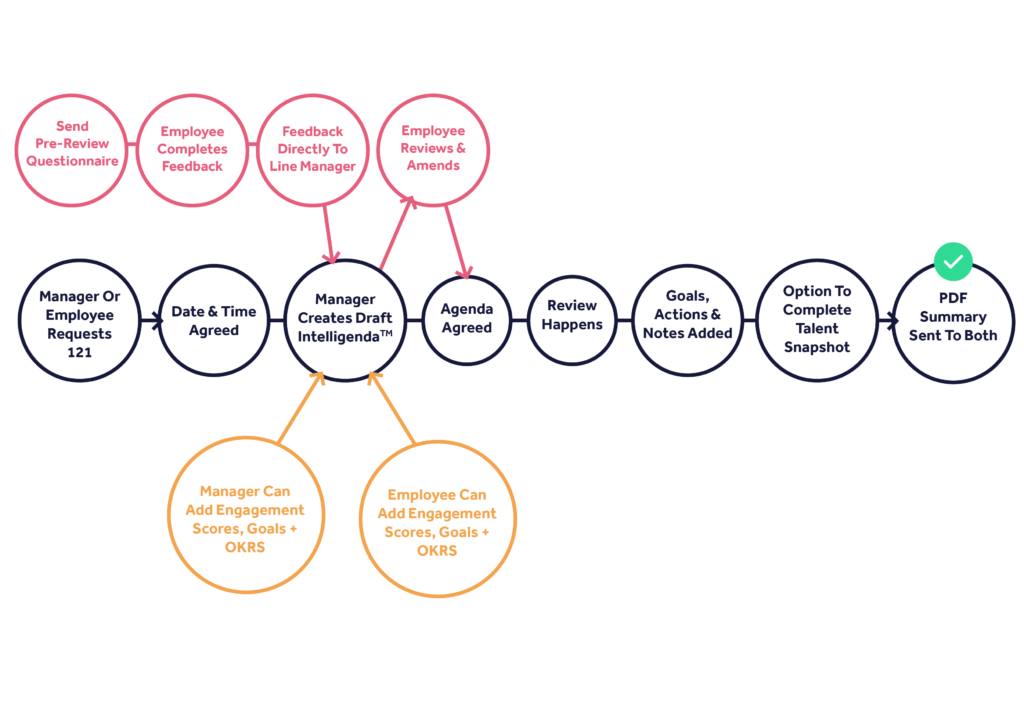WeThrive PERFORM FAQs
Can I use my own questions or customise the ones in the platform?
Yes, you can start with one of our recommended templates and add or amend the questions as you like. Alternatively, you can build a review from scratch and create your own. We support 4 question types: free-text, sliding scale, radio button, and multiple choice.
Can I see who has and has not completed their pre-review questionnaire?
Yes, this is very straightforward using the settings page. You can instantly see the status of all the reviews and send reminders to any that are outstanding.
We use a different term for performance management reviews. Can we change this in WeThrive?
Yes, no matter what term you use you can customise it and have complete flexibility to fit your internal language. For example, some of our clients use 1:1s, check-ins, or PDRs.
You can also create different types of reviews to fit your process. For example, a start-of-year PDR, monthly check-ins, quarterly reviews and an end-of-year meeting or review.
How do my employees fill in their performance review questionnaires?
If you are using WeThrive Pro, your employees can access their questionnaire by logging into their accounts on the platform.
If you are using Essentials, they can complete this using a unique email link on any device via a browser.
How does review scheduling work?
A manager or an employee can request a meeting via WeThrive. When a time and date have been agreed they will both get emailed an invite which they can add to their calendar (iCal, Outlook or Gmail). If a new time needs to be arranged they can do so using WeThrive.
See the image below to understand exactly how WeThrive PERFORM works.
How does Intelligenda™ work?
The manager starts the process by selecting responses from the pre-review questionnaire, team engagement scores or employee goals to add to the agenda. They can also add notes against each area to give the employee some context. Once shared with the employee they can also add other elements of their feedback, personal engagement scores and notes. The manager can then approve and lock in the agenda, which automatically generates and sends a PDF version to both parties.
Can I capture the outputs of a review using WeThrive?
Yes, any goals or actions agreed in your reviews can be created directly from the Intelligenda™ as well as capturing notes for the employee and manager. There is also an area that is hidden from the employee for the manager’s notes and if required ratings.
Are there any limits on the number of reviews we can run?
No. You can run as many as you like, including different types and ask whichever questions you like in each one.
Is WeThrive GDPR compliant?
Absolutely. You can learn more about our 2023 GDPR policy here →
How does WeThrive manage security & data protection?
Read our security and data protection document here →